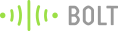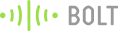Web Development Internship Project Submission
Read all the instructions very carefully before submitting the project.
How to submit the project:
- Please visit https://trainings.boltiot.com/ and sign in using the Email ID used for purchasing the training. Once logged in, scroll down on the homepage to locate the Internship Opportunities section. Click on the "Guaranteed Internship by Bolt IoT" section, which includes a form at the end for project submission.
- If you encounter any difficulties accessing the Internship Opportunities section /if the Internship Opportunities section is locked then please contact us at support@boltiot.com, and we will help you out.
Rules for the task:
- Please ensure that all project objectives are fulfilled. Refer to the tasks outlined for the internship in the Guaranteed Internship section on the homepage of our training site. These tasks provide detailed information about the requirements you need to fulfill for the internship.
- You need to shoot a video recording where you explain each part of the code as well as its effect on the final website. For example, you can refer to how the trainer in the training has explained the code along with the effect of the code on the website.
- You need to submit the project files to us for us to replicate your project at our end. This will help us grade your project.
Before submitting the project:
- Test out the output of your code by yourself and check if you can improve anything
- In your code, all the images should be inside the image folder.
- All the css files should be inside the css folder.
- All the JavaScript files should be inside the JS folder.
- Add the suitable title inside the title tag.
- Add the alt tag for all the images.
- You don't need to make the website responsive but it should work for all the desktop/laptop.