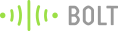Voice Apps Internship Project Submission
Read all the instructions very carefully before submitting the project.
Screenshots, Video and code
- Put all your Screenshots(Voiceflow/Integromat, if any), video explanation and code(if any), in a folder
- Upload this folder on google drive
- Then right-click on the folder and click on Get link
- Change the link-sharing options to Anyone with the link
- You need to submit the link of your voice app prototype(click on share on the Voiceflow tab to get the link). Also, turn all your Integromat scenarios ON. This will help us grade your project.
Rules for the task:
- You may use the Main project you developed for the certification exam as the project for this internship.
- You need to shoot a video recording where you explain each part of the code as well as its effect on the final Voice App. For example, you can refer to how the trainer has explained the voice app along with the effect of the blocks on the app.
- You need to submit the link of your prototype(click on share on the Voiceflow tab to get the link). Also, turn all your Integromat scenarios ON. This will help us grade your project.
Before submitting the project:
- Test out the app by yourself and check if you can improve anything.
- Keep all the files ready in a folder on Google drive before you submit.
- Make the link public as mentioned above.