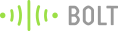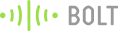Access online training
- Visit trainings.boltiot.com
- Create your account (Purchasing the training only links the training to your email ID. Account HAS TO BE created on the page to access the training)
- NOTE: Use same email address that was used while purchasing the training.
- Click on the "Go to course" button next to the specific training you want to access.
- You will be redirected to the course.boltiot.com page.
- Start your course and happy learning!🎉
Facing issue. Try this:
1. Purchasing the training only links the training to your email ID. Account HAS TO BE created on trainings.boltiot.com page to access the training
2. Use same email address that was used while purchasing the training.
Need help with training access? Click here to chat with us on WhatsApp.
Escalation if issue is not resolved in time.
If issue is not resolved within 24 hours, please call Mr.Pranav Pai Vernekar on (+91) 7020581998
Note: This is a personal number so call between 8 am to 10 pm and only call if the issue is not resolved withing 24 hours.